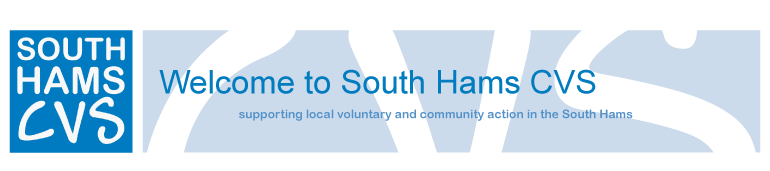
- Home » What is RSS?
Many sites now provide feeds of their content which you can subscribe to, such as this site from South Hams CVS. This simple technology allows you to use software called a ‘feed reader’ or ‘aggregator’ to read content from sites instead of visiting the site itself. Don’t be put off by the acronyms like XML or RSS - this is genuinely easy to do.
For further information, the BBC website has an excellent article on using RSS feeds, and we have explained here also, on how it all works, and how easy it is for you to stay informed and up to date.
Why would I want to use feeds?
If you like to keep up to date with a number of websites, you can now do so more easily with a feed reader. You no longer have to go from site to site checking for new content. This technology allows you to keep up to date with the content from a large number of sites. Using a feed reader you can subscribe to a sites
feed. You can now read the sites content in your feed reader and the site’s feed will automatically update. The feed reader will usually have a way to visually let you know when there is fresh content from a site you are subscribed to, so you can see at a glance which feeds you need to catch up on. All the latest news from South Hams CVS will be added to the feed automatically.
How to do it
First, you’ll need a feed reader, or ‘aggregator’. You can install a feed reader on your computer so that you have access to it on your desktop, or if you prefer you can use an online feed reader. If you are not comfortable installing software on your computer then an online feed reader might suit you best. There are many feed readers available. Use the link mentioned earlier in this article to the BBC website which lists in detail many of the readers available.
Bloglines for example, is as a popular online choice for many people, is very easy to use. Sign up with them and when you log in you will see a subscribe button prominently placed on the screen. You will then be brought to a screen where you can enter the url (web address) of a site or feed. If you enter a website address, the feed reader will attempt to discover where that site’s feed is and subscribe you to it. If the feed reader cannot find the feed you will have to enter the feed manually.
How do I know where a site’s feed is?
A lot of sites include a text link or button which leads to their feed (e.g. Subscribe, Feeds; or display an orange button). In addition, browsers such as Firefox will display the orange button icon in the website address bar next to the website address if there is an RSS feed for the site. The latest Internet Explorer 7, also alerts you that a feed is available with a highlighted RSS orange icon near to the tab of the website you are viewing.
I want to subscribe to South Hams CVS RSS feed
It's easy to subscribe to the feed from South Hams CVS. Click on this link to subscribe.
Also, we have regular email bulletins for local organisations which covers more news than we are able to add to our website. Look at our Information section for further details.
Useful resources
- UK Online Casinos Not On Gamstop
- Slot Sites Not On Gamstop
- UK Gambling Sites Not On Gamstop
- Non Gamstop Casinos UK
- Gambling Sites Not On Gamstop
- Non Gamstop Casinos UK
- Non Gamstop Casino Sites UK
- Non Gamstop Casino UK
- UK Casinos Not On Gamstop
- Casino Not On Gamstop
- Non Gamstop Casino UK
- Non Gamstop Casinos
- Non Gamstop Casinos
- Best Non Gamstop Casinos
- Casinos Not On Gamstop
- Casino Sites Not On Gamstop
- Non Gamstop Casino UK
- Non Gamstop Casino Sites UK
- Non Gamstop Casino Sites UK
- Casinos Not On Gamstop
- New Uk Casinos Not On Gamstop
- Sites Not On Gamstop